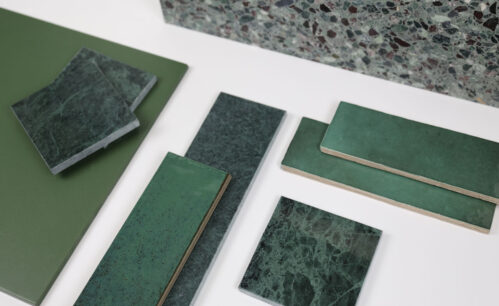Articles
Visualize Your Designs
Starting to visualize your next project? We work with a number of vendors that offer tools to help bring your vision to life. Find the perfect tile, stone, brick, garage door, or fireplace that fits in your space. There are visualizer tools available for both interior and exterior areas of your home.
Garage Door

C.H.I. Overhead Doors | Design Your Door
Featuring true-size renderings and all available color and design options.
Wayne Dalton Garage Doors | Design Center
visualize what your home would look like with a Wayne Dalton garage door. Contact Hamilton parker for more information and to receive a quote.
Masonry
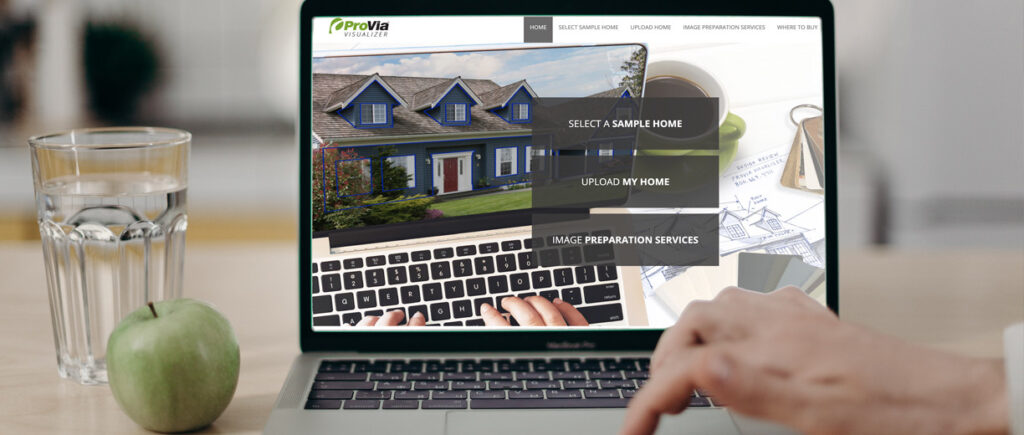
Glen-Gery Brick | Picture Perfect
Use the Visualizer Tool, Picture Perfect, and try on any Glen-Gery brick or stone products to our residential renderings, or upload a picture of your own.
ProVia | Pro Visualizer
Measure and design without a home visit. Accurate measurements utilizing aerial photography and 3D models.
Realstone Systems | Visualizer
Bring your ideas to life. Upload your photo and design with Realstone or choose from an interior or exterior space.
Tile
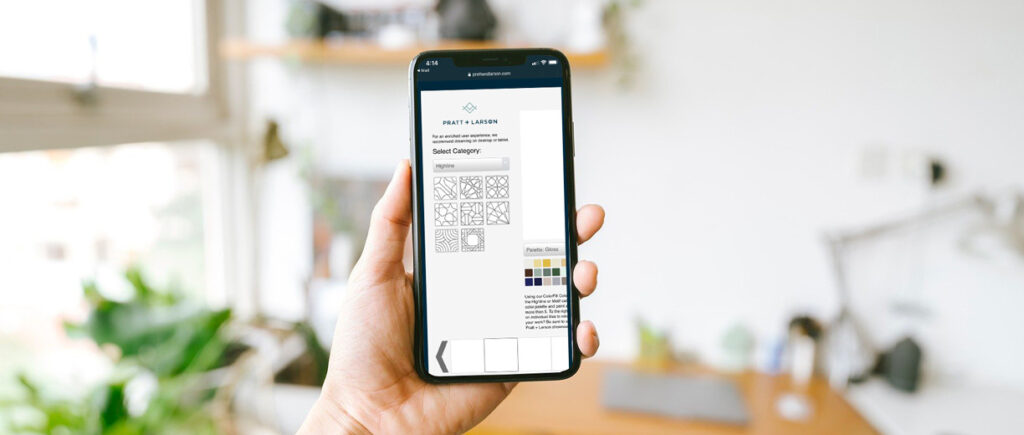
Pratt + Larson | Colorizer
Do you love to play with color and pattern? Select a Highline or Motif pattern, choose a color, and click on the tile section you want to fill in. You’ll see your design taking shape in the layout on the right.
Crossville | Design Visualizers
Create, save, and print visualizations of wall and flooring tile with Crossville stock environments.
Imola | Visualizer
Upload your own image or select a room.
Parterre | Room Visualizer
With Parterre’s Room Visualizer, see how each of our flooring and wall surface design options looks in a commercial setting. Simply select a room scene from any of our industries with the desired flooring or wall design to visualize how our flooring fits into your project.
Fireplace

Mendota Hearth | Design your perfect fireplace
With 5 easy steps, you can design the perfect fireplace to fit your style and space.